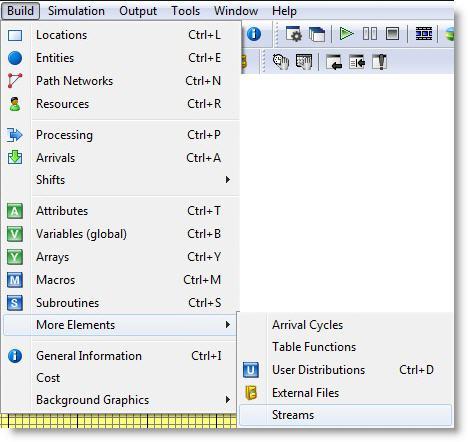
You are here: Building the Model: Advanced Elements > Streams
A stream is a sequence of independently cycling, random numbers. Streams are used in conjunction with distributions. Up to 100 streams may be used in a model. A stream generates random numbers between 0 and 1, which in turn are used to sample from selected distributions. By default, all streams use their own stream number as the starting seed value, and are not reset between replications if multiple replications are run. To assign a different starting seed value to a stream or to cause the seed value to be reset to the initial seed value between replications, use the Streams Editor. The Streams Editor is accessed from the Build menu as shown below.
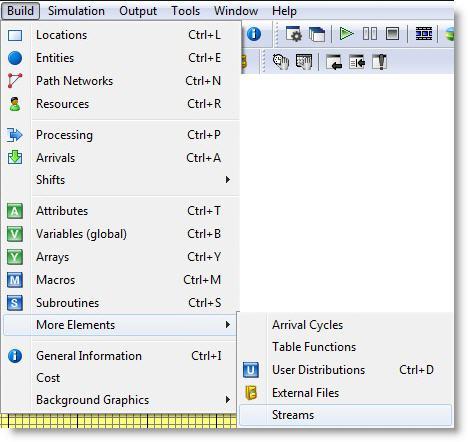
How to access the streams editor:
1. Select More Elements from the Build menu.
2. Select Streams from the submenu.